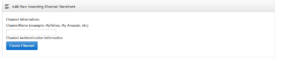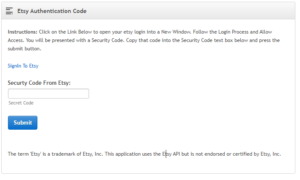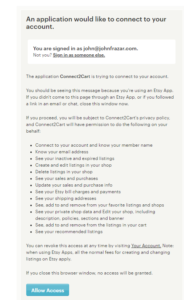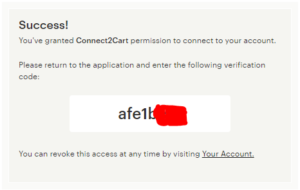Setting Up Etsy
Connect2Cart Etsy integration will allow for you to pull orders that need to be fulfilled, add shipping information, cancel orders, and manage your inventory in your Order Management or Warehouse Management system.
Connecting Connect2Cart to your Etsy Store
- Log into your Connect2Cart account and select Add New Channel and then Click the Etsy button.
2. Enter a name for your Etsy Channel. This should be something meaningful to you. Like MyTShirtStore or New Antiques.
3. The next step is to Authorize our access to your Etsy Store. Click on the Sign-in to Etsy link. This will open a new window which may or may not start with signing into Etsy.
4. Logon to your Etsy Account in the recently opened Etsy Window or Tab. If you are already logged into Etsy you may not see this. Skip to step 5 in this case.
5. Review the access requested and Select the Allow Access button at the bottom of the screen
6. This window shows the secret code. Copy this code and select the original tab or window from step 3.
7. Enter the Copied code into the Secret Code text box and press submit.
8. Success. If you do not see a success message contact Connect2Cart support.
The term ‘Etsy’ is a trademark of Etsy, Inc. This application uses the Etsy API but is not endorsed or certified by Etsy, Inc.